Managing events
In this section we'll see how we can add events to our backend.
note
Before moving on, coming from the previous section we can do a small optimization. When we move to other routes from our /events page and come back to it again we don't want it to fetch events from firestore again and again.For this we dispatch an action RETAIN_STATE after we fetch events the first time. It holds either true or false depending on whether the routes has changed or not.
This will ensure we do not fetch the events again and we fetch them only once.
Creating an event#
When we route to /createEvent, CLEAR_SELECTED_EVENT is dispatched by the useEffect in the EventForm component.
This is done so to clear the input fields in the form which can be present if we earlier had visited /manage/:id route to update the selectedEvent.
The routes
/createEventand/manage/:idboth takes us toEventFormcomponent.
Adding event to Firestore#
When we fill the Event Form and hit submit the details are passed to addEventsToFirestore function located in firestoreService.js.
It then adds that event to firestore with some manually added properties.
Updating event in Firestore#
Updating event is simple. When we plan to update an event hosted by us we go to /manage/:id route.
We then update details in the event form and hit submit. The details are then passed to updateEventInFirestore located in firestoreService.js which then simply update the details in our backend.
Please don't confuse with
event.idproperty. Though when we were adding event to firestore we did not add anyidpropety. However when we select a hosted event to be managed we updateselected eventin our redux store using the belowuseFirestoreDoccustom hook when ourEvent Detailed Pageloads.
EventDetailedPage.jsx
Also not the usage of Nullish coalescing operator below.
Usefull Resources#
- Nullish coalescing operator
- If you find something unclear or unable to visualize components you can always find pictorial representation of the components here
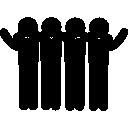 Event Easy docs
Event Easy docs