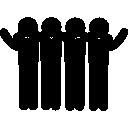Realtime Database
The Firebase Realtime Database is a cloud-hosted database. Data is stored as JSON and synchronized in realtime to every connected client. When you build cross-platform apps with Android, iOS, and JavaScript SDKs, all of the clients share one Realtime Database instance and automatically receive updates with the newest data.
In our project we'll be using Firebase Realtime Database for our EventDetailedChat.jsx component.
Add Data#
We add data to rtdb using push(). It becomes a node in the existing JSON structure with an associated key that is automatically generated for us when we use push().
Read Data#
Now we maintain firebaseService.js for firebase related logic.
To read data from a particular location
We get the chat reference and use it in our EventDetailedChat.jsx
We dispatch an action listenToEventChat that stores our comments as an array in our redux store.
Here
on()method Listens for data changes at a particular location. We usevalueevent to read a static snapshot of the contents at a given path.off()removes all the listeners at a particular location.
note
The purpose of this article was to show the basic functionality that can be performed with our Firebase Realtime Database.
A more detailed explaination about the chat component will be given in the Exploring Events section.