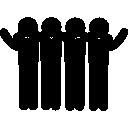Scaffolding the App
In this section we actually start with a high level overview of the app. We'll break down our app into components and we'll try to build one component at a time.
Breaking into Components#
Below are the main components that constitute our app.
Home Page#
This will be our landing page of our app. We'll try to keep it simple and clean.
Navigation Bar#
This like any other navigation bar, we will manage the routes of our app.
Authentication#
We'll be using Email/Password, Facebook and Google for authentication.
Events Page#
All the Events available will be listed on this page.
Event Detailed Page#
This page will contain all the details of the event. Also this page will be equipped with chat functionality.
Chat component#
When we are at the Event Detailed Page users will be able to Comment & Reply related to the selected event.
Profile Page#
All the details about the user will appear on this page.
Rough Sketch#
Below is a pictorial view of our components that'll be the building block of our website.
So enough scaffolding, let's look into the working of these component from the next section.
tip
If you find something unclear or unable to visualize components you can always find pictorial representation of the components here