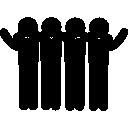Redux
In this project we'll be using Redux extensively for our state-management.
As the Redux docs says, Redux is a predictable state container for JavaScript apps.
While working with Redux there are few key principles to consider :
- State is a immutable object.
- You never mutate application state, you always return a new, modified one.
- All state changes are initiated through actions (they contain desired changes details)
- Reducers take current state, action and produce a new state.
We can observe the preditable nature of Redux. The changes flow one way only
state -> action -> reducer -> state -> action -> reducer -> state ...
You can use Redux together with React, or with any other view library. It is tiny (2kB, including dependencies), but has a large ecosystem of addons available.
When To Use Redux ?#
Redux is more useful when:
- You have large amounts of application state that are needed in many places in the app.
- The app state is updated frequently over time.
- The logic to update that state may be complex.
- The app has a medium or large-sized codebase, and might be worked on by many people
Installation#
We'll need Redux - a standalone library and React-Redux - which lets our React components to interact with Redux store.
Redux DevTools Extension#
. The Redux DevTools Extension allows you to debug your applications effectively, including using powerful techniques like "time-travel debugging".
For Chrome
- from Chrome Web Store
For Firefox
- from Mozilla Add-ons
After installing the extension to your browser install npm package as below
Enhancers#
Redux stores are customized using something called a store enhancer. A store enhancer is like a special version of createStore that adds another layer wrapping around the original Redux store.
Middleware#
Redux uses a special kind of addon called middleware to let us customize the dispatch function.
Redux middleware provides a third-party extension point between dispatching an action, and the moment it reaches the reducer. People use Redux middleware for logging, crash reporting, talking to an asynchronous API, routing, and more.
Redux middleware are actually implemented on top of a very special store enhancer that comes built in with Redux, called applyMiddleware.
Unlike a reducer, middleware can have side effects inside, including timeouts and other async logic.
In this project, we'll be using Redux-Thunk for managing our async logic.
Simply install the npm package as below :
Configuring the Store#
We create a folder called store in our working directory that will take care of all our redux related logic(actions, reducers). We store all our actions in actions folder and reducers in reducer folder.
Root Reducer#
Every Redux store has a single root reducer function. However, we can split our reducer logic into multiple reducer functions and later combine them with combineReducer provided by redux. This splitting provides an easy way for developers to manage reducer functions.
We create a separate file under src/features/store/reducers/rootReducer.js
Out of the familiar things there is connected-react-router which we have not discussed yet.
Connected React Router#
This package helps us connect our route to redux store. By doing this we keep track of the previous location of the user and take back to it when needed.
First things first, install the npm package as below
History, we do get part of the react-router-dom but isn't directly installed in our packages.
Usage and Setup steps can be found here
Creating Store#
We create our store in separate file configStore.js
Here we create our store with
createStore, configure our app to useredux devtoolsand to the enhancerapplyMiddlewarewe pass our middlewarethunkfor managing our async logic.
Connecting our app#
index.js
Here we complete our final stage of setting up Redux
note
Please ignore the functions not related to redux, they will be dealt separately.
Useful Resources#
More on React-Redux
The above docs uses
mapStateToPropsandmapDispatchToPropswhich is a traditional practice.
We'll be using new hooks API,useSelector()anduseDispatch()provided byreact-reduxitself. They recommend using React-Redux hooks API which can be found hereMore on Redux
More on Connected React Router